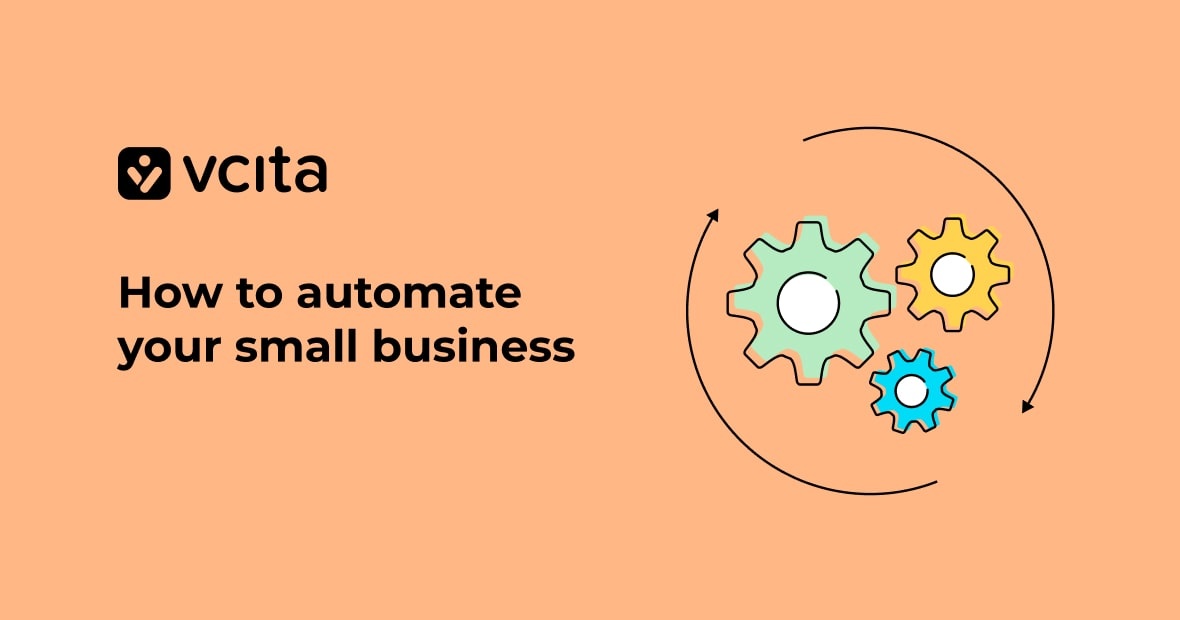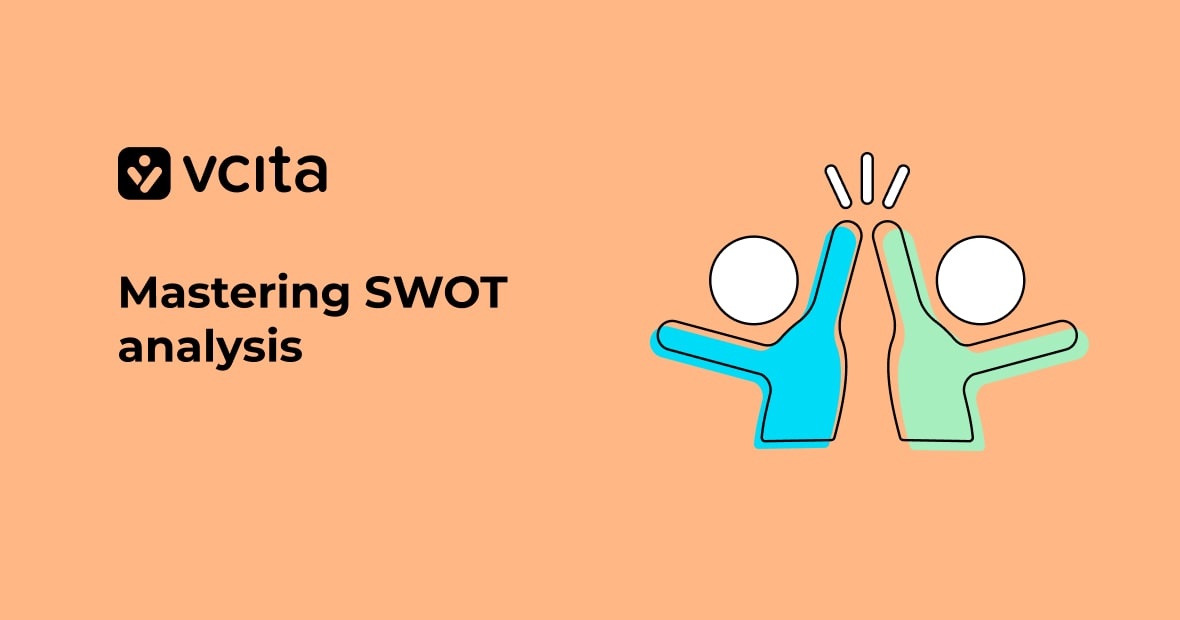As a small service business owner, you know how chaotic it can get trying to juggle everything yourself. From marketing campaigns to customer service, it’s tough to stay organized when you’re the only team member.
What if I told you there’s an easy way to save time and grow your business without adding more people? Enter business automation tools – the small business owner’s secret project manager. These automation features help you automate key processes, from lead scoring to invoicing. Read on to explore the types of automation that will help you run your service biz smoothly.
The benefits of automating your small business
As a small business owner, you wear many hats and have endless tasks demanding your attention each day. Business automation is key to staying organized, saving time, and growing your company. Let’s look at a few of the major benefits of automating your small business operations .
Save time on repetitive tasks
By setting up automated processes for things like email campaigns, lead scoring, and marketing automation, you can eliminate the need to handle repetitive tasks manually. Your time is better spent focused on high-priority work that requires human interaction and strategic thinking.
Provide consistent customer service
Automating responses for frequently asked questions and basic customer service queries ensures your clients receive quick, consistent information. Meanwhile, you and your team can dedicate more time to complex customer issues.
Improve organization and productivity
With all the moving parts in a small business, staying on top of details can be challenging. Automation tools like project management, CRM, and billing software help keep you organized and your team accountable. Everyone stays on the same page, and important tasks or client issues don’t slip through the cracks.
Scale your business
As your company grows, time-consuming tasks will only multiply. Strategically automating processes means your business can expand without you having to work longer hours to keep up. You’ll have more time to focus on growth initiatives like developing new products, expanding into new markets, or hiring additional team members.
Types of business automation for service businesses
There are many different types of business automation that make life easier for service businesses. Here are some of the most helpful use cases for business automation.
Email marketing
Automating email marketing campaigns can save you hours. Use a marketing automation tool to create drip campaigns that send timed emails to leads and customers. You can segment your lists based on interests and send targeted messages. And with open rates, click-through rates and other analytics, you’ll know what’s working so you can improve your marketing strategy.
Lead scoring and CRM
Are all of your leads created equal? Of course not. Use lead scoring to automatically rank and prioritize your leads so you can focus your efforts on the most promising ones. Look for a CRM like vcita that offers customizable lead scoring and tracks all your customer interactions in one place. Your CRM should make it easy to stay organized, save time and grow your business.
Appointment scheduling
Automated scheduling tools allow customers to see your availability and book appointments 24/7 through your website or an app, removing frustration from the scheduling process. The tool automatically sends reminders to reduce no-shows. This automated process streamlines your scheduling, improves the customer experience and gives you more time to focus on your business.
Project management
Automating project management helps ensure key tasks and deadlines don’t slip through the cracks. Look for tools with features like task lists, timelines, resource planning, reporting and more. For service businesses, project management software keeps your team organized, allows you to delegate work to members and provides an overview of all your ongoing projects so you can spot any issues quickly.
5 areas of your business to automate first
If you’re feeling excited about the possibilities that business automation can bring, we’re right there with you. But with so many types of automation, where do you start? Here are the five most important business processes to automate, which will deliver most value for your time and effort.
- Marketing campaigns
Marketing automation tools can help take much of the manual work out of planning and executing marketing campaigns, so you can focus on your business strategy. Use a tool like HubSpot or ActiveCampaign to automatically send emails, nurture leads, and score leads based on how likely they are to convert. This saves you time while growing your business through effective marketing campaigns.
- Customer service
Automating customer service processes speeds up response times and provides a good experience for your customers. For example, you can set up automatic responses for common questions or create chatbots to handle initial contacts. You can then have a team member review and follow up on any complex issues. This balances fast response times with a human touch.
- Project management
As your business grows, managing multiple projects at once can become chaotic — unless you have the right tools. Project management software helps you stay organized, set deadlines, assign tasks, and monitor progress. Popular options like Asana, Trello, and Monday.com provide automation features to keep you on schedule. Integrate them with your other tools for maximum efficiency.
- Accounting and invoicing
Handling accounting and invoicing manually takes up valuable time that could be better spent on your business. Automated accounting software can generate professional invoices, track expenses, manage payments and more. QuickBooks and Freshbooks are two popular tools for small businesses. They save you time on accounting so you can focus on growing your business.
- Appointment scheduling
Appointment scheduling software eliminates the back-and-forth traditionally required to book appointments. Your customers can view your availability and book appointments online 24/7. You get automatic reminders and notifications to keep you organized. Automating appointment scheduling is an easy way to improve the customer experience and streamline your processes.
Choosing the right automation tools and software
Selecting the right automation tools and software is crucial to streamlining your business processes. The types of automation available today are vast, so do your research to determine what will benefit your specific business needs.
The key is not to automate everything but to choose automation tools strategically based on your business’s needs and customer interactions. Start with one or two tools to automate essential yet repetitive tasks. As your business grows, you can add additional automation to continue streamlining processes and scaling efficiently.
Here are the most popular automation tools which you might want to invest in.
Business Process Automation (BPA)
Automating repetitive business tasks like scheduling, invoicing, and billing can save you valuable time. Look for BPA tools like vcita that offer comprehensive business management solutions with built-in automation features. Their software includes tools for booking, scheduling, invoicing, billing, customer service, and more. For project-based businesses, project management tools with automation can help keep your team organized and on schedule.
Marketing automation
If you want to grow your business, marketing automation is a must. Tools like HubSpot and ActiveCampaign offer marketing automation features like lead scoring, email campaigns, and automated workflows to nurture leads. They can help you create targeted marketing campaigns and stay on top of your marketing strategy. With marketing automation, you can set it and forget it – the software will automatically trigger emails and workflows based on your leads’ and customers’ actions and behaviors.
Customer service automation
Basic customer service automation can help streamline communications and save you time. Look for tools that offer live chatbots, automated email responses, and a knowledge base to address common questions. You should still have real customer service reps to handle complex issues, but automation can handle basic questions and routing.
Setting up automated lead scoring and customer service
As a small business owner, you know that every new lead and customer is precious. To make the most of them, you need to stay on top of following up and providing great service.
This is where automation comes in. By setting up automated lead scoring and customer service, you can ensure hot leads get prompt attention, no customer inquiry slips through the cracks, and your team stays organized without wasting time on manual processes.
Automated lead scoring
With a tool like vcita, you can create an automated lead scoring system based on attributes like how recently the lead contacted you, the lead’s level of interest, or key demographic info. Each time a new lead submits a contact form on your website or sends an email, vcita will automatically score them and notify you of any “hot” leads that need immediate follow up. This helps you focus your efforts on the most promising new leads rather than getting overwhelmed by a barrage of new contacts.
Streamlined customer service
Providing responsive and high-quality customer service is your top priority. But as your business grows, managing customer communications can become chaotic and time-consuming. vcita’s automation features allow you to set up canned email responses, automatically route inquiries to the right team member, and track all customer conversations and history in one place. Customers will appreciate the quick, personalized responses, and your team will be able to handle more volume without dropping the ball.
Building automated email and marketing campaigns
As a small business owner, you already have so much on your plate. Why not leverage automation to streamline your email and marketing campaigns? Here are the main ways that marketing automation tools can help you design, schedule and deploy targeted campaigns to the right customers at the right time.
Nurture leads with drip campaigns
Set up automated email sequences, known as “drip campaigns,” to engage new leads and move them down the sales funnel. For example, you can schedule a series of four to six emails to go out over two to three weeks, providing useful information about your services to help build trust and familiarity. Include calls-to-action in each email to schedule a meeting or consultation.
Re-engage old customers
Use tools like customer lifecycle mapping to re-engage old or lapsed customers. An automated email campaign with a special offer or discount is a great way to remind them why they loved your business. Staying in touch with past clients is key to building a loyal customer base and growing your business through word-of-mouth and repeat customers.
Save time with automated lead scoring
Let automation determine which new leads are “hot” and sales-ready. Your marketing automation tool can score leads based on their website activity and email opens, to identify those demonstrating the most interest. This helps small business owners and their team stay organized and save time, rather than chasing every single lead.
Between drip campaigns, re-engagement campaigns and lead scoring, marketing automation gives you a built-in digital marketing strategy. The types of automation available can handle everything from email campaigns and social media to SEO, content creation and more.
How to automate project management and team workflows
Automating project management and team workflows can help make your life easier and save valuable time. Many automation tools provide project management and team collaboration features that integrate with the rest of their platforms. Here are the best project management features to look for in business automation software.
Lead scoring and task assignment
These tools allow you to score and prioritize your leads so you can assign follow-up tasks to the appropriate team members. Set up automated lead nurturing campaigns with specific actions for your team to take when leads reach certain scores. This ensures important leads don’t slip through the cracks and your team stays on the same page.
Calendar syncing and reminders
Link your project management tool to your Google or Office 365 calendar so you have a single source of truth for all your tasks, meetings and events. Set up automated reminders to keep tasks and deadlines top of mind for yourself and your team. No more double-booking meetings or missing important to-dos.
File sharing and collaboration
Modern project management solutions offer secure file storage, sharing and collaboration options so your team can work together effectively. Upload, annotate, comment on and share files related to projects and clients. Multiple team members can work on the same files at once with version history to avoid overwriting changes.
Reporting and analytics
Good project management tools provide reports and analytics to give you insight into how your team is performing. See which projects are on schedule, how tasks are progressing, where bottlenecks are occurring and how team members’ workloads are distributed. Then you can make data-driven decisions to improve processes and better manage resources.
Automating project management for your small business will increase organization, productivity and growth. Your team will work more efficiently together, important details won’t be missed, and you’ll gain visibility into how business operations can be improved.
Getting your team on board with business automation
Getting your team on board with automation tools from the beginning is key to successfully automating your business. With an enthusiastic, well-trained team supporting your automation strategy, you’ll be able to automate with confidence and realize the rewards of a more efficient business. Sit down with them and explain how business automation grows your business by saving time, reducing errors, and helping everyone staying organized.
Assign a project manager to oversee integrating the automation tool. They can create a timeline, delegate responsibilities, and provide training. Start with a few simple types of automation, like automating business processes. As your team gets comfortable, you can expand to more advanced features.
Make sure to clearly communicate how automation benefits each team member’s role. For instance, explain how automated lead scoring helps sales staff focus their efforts on the most promising new leads. When your team understands the value, they’ll be eager to make the most of your new tools.
Finally, stay actively involved in the implementation process, providing encouragement and helping troubleshoot any issues. Celebrate wins, like faster response times or increased lead conversions, to keep your team motivated.
Business automation FAQs: your top questions answered
As a small business owner, you likely have many questions about automating your business. Here are answers to some of the most frequently asked questions about business automation.
What types of automation are there?
There are many types of automation that can benefit small businesses:
- Marketing automation like email campaigns, lead scoring and customer journeys
- Business process automation for tasks like invoicing, billing, scheduling and more
- Customer service automation such as chatbots to handle common queries
Choosing the right automation for your business depends on your needs and priorities. Start with one or two types of automation, learn what works, and build from there.
How does business automation grow your business?
Business automation helps you work smarter, not harder. It allows you to:
- Focus on high-priority tasks instead of repetitive work
- Provide faster responses and better service to customers
- Save time so you can pursue new opportunities
- Gain insights into your business and customers to make better decisions
- Stay organized and on top of important deadlines and follow-ups
All of these benefits ultimately help you attract more customers and grow your business.
How much does business automation cost?
The cost of business automation depends on the types of tools and features you need. Many automation tools for small businesses are affordable, with options averaging a few hundred dollars per month. Some tools offer free trials so you can test different options to find what suits your needs and budget.
While any new technology investment may seem expensive, calculate how much time and money it can save your business. The productivity gains and growth opportunities from automation often far outweigh the costs.
Who implements and manages automation?
Don’t take on implementing automation alone. You already have enough to do. Work with a project manager or team member to:
- Evaluate your needs and options
- Choose automation tools that integrate well with your existing systems
- Develop a rollout plan to introduce automation in stages
- Provide training to get your whole team on board
- Monitor automation and make adjustments to maximize the benefits
With the support of your team, you can gain all the advantages of business automation without it becoming another burden on your time. By starting with the most pressing needs and building gradually from there, you’ll find automation simplifies rather than complicates how you run your business.
Business automation software can free your business to grow
By leveraging automation tools, small business owners can save countless hours, provide amazing customer experiences, and ultimately grow their business. Automation takes over many tedious and time-consuming tasks, so that you and your team can focus on driving growth. While it may require an initial investment of time to set up, automation pays off through increased efficiency, higher lead conversion, and improved customer loyalty.