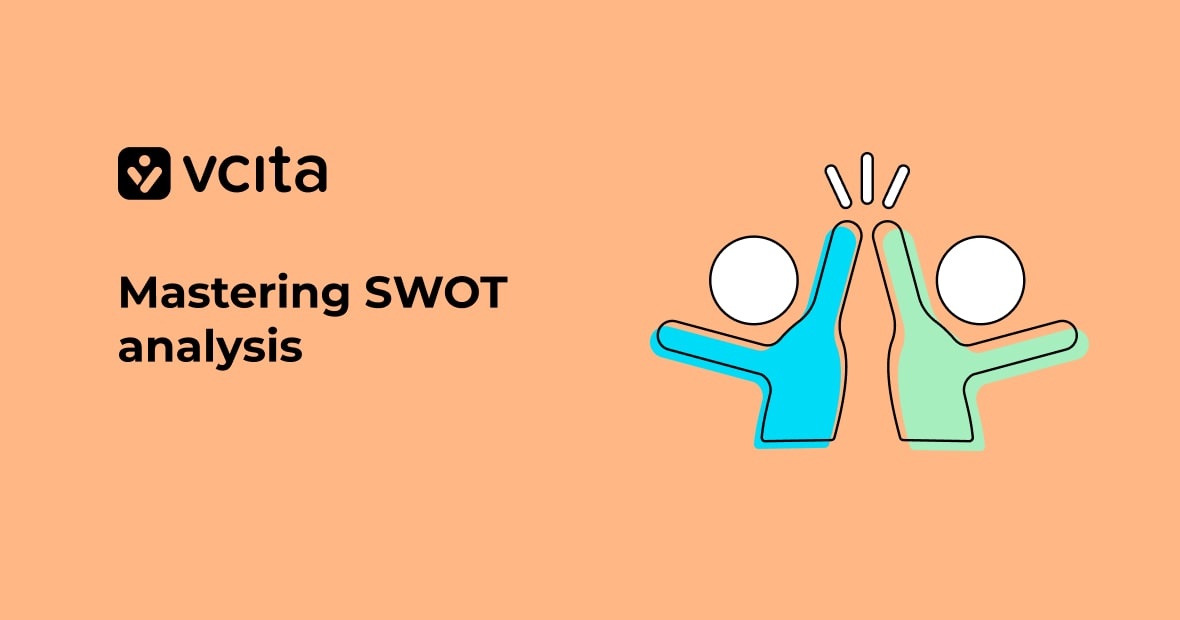You know that one bad review can ruin your brand’s online reputation, making potential customers run the other way. But with so many conversations happening about your small business across review sites, social media, and search engines, how can you keep on top of reputation management?
Having a strategy to respond to negative feedback and social media posts can help you control conversations about your brand, and fortunately, there are tools and tricks that make it easier. This article will teach you how to monitor review sites and social media mentions, implement a reputation management plan, and use reputation management software to take charge of what customers see when they search for your local business online.
Why small business reputation management matters
As a small business owner, your online reputation is crucial. Potential customers search for your business on search engines and review sites to determine if they want to do business with you. Negative reviews and negative feedback about your brand can seriously damage your reputation and turn away new customers.
On the other hand, the right reputation management strategy empowers you to build a positive brand reputation, address issues quickly, and control conversations about your small business online. Paying attention to what people say about you and fostering good relationships with customers will set your business up for success.
Monitor what people are saying about your brand
As a small business owner, one of the most important things you can do is keep tabs on what people are saying about your brand online. Setting up alerts and routinely checking review sites and social media is key to effective reputation management. Here are the 4 best ways to keep on top of chatter about your business.
- Set up Google Alerts
Google Alerts are free alerts you can set up to monitor the web for mentions of your business name, brand, products or services. You’ll receive emails whenever Google finds new search results that match your alerts. This allows you to stay on top of what’s being said about your business and respond quickly to negative reviews or social media posts.
- Check review sites regularly
Make checking sites like Yelp, Facebook, and Google Reviews for reviews of your business a regular habit. While the occasional bad review is inevitable, spotting negative trends early gives you the opportunity to make operational or customer service changes to address issues. Be sure to respond to negative reviews professionally, and let potential customers know what you’re doing to make things right.
- Monitor social media mentions
Many small businesses today have social media profiles to help build their brand. But it’s not enough to just post on your own profiles. You need to routinely check sites like Twitter, Instagram or industry forums for mentions of your business. You can also set up alerts on each platform for your business name and keywords related to your products or services.
- Consider reputation management software
Reputation management software can help by monitoring review sites and social media for mentions of your brand. The software also provides analytics to show how your reputation changes over time and where you need to improve. Some options are free to use, while others charge a monthly subscription fee.
Respond quickly to negative reviews and feedback
It’s impossible to avoid negative feedback entirely, but you can prevent it from damaging your overall brand reputation. Here are 4 steps to take to deal with bad reviews and turn complaints into compliments.
- Keep track of review sites and social media
Regularly check sites like Yelp, Facebook, and Google for new reviews of your business. See what people are saying about their experience with your company on social media platforms like Twitter and Instagram too. The quicker you spot negative reviews and comments, the faster you can take action to address them.
- Respond privately first
If possible, reach out to the customer who left the bad review privately via phone, email, or private messaging. Apologize for their poor experience and ask follow up questions to get more details about what went wrong. Try to resolve their issue and make things right. Often a sincere personal response and effort to make amends can motivate a customer to update or remove their negative review.
- Post a public response
For negative reviews that remain public, craft a professional response that apologizes to the customer, takes responsibility for mistakes, and outlines the steps you’ve taken to resolve the issue and prevent the same problem from happening again. Keep your reply concise and avoid escalating the situation. The goal is to reassure potential customers that you take their feedback seriously.
- Reflect and improve
Use the feedback from negative reviews as an opportunity to better your business. Analyze what went wrong to determine if there are any customer service or operational issues you need to address.
Get your business listed on review sites
Search engines love links and citations from authoritative sources. Getting your small business listed on popular review sites is one of the best ways to improve your brand reputation management and gain credibility with search engines and potential customers.
Claim your business profiles
Make sure to claim profiles for your business on sites like Yelp, Facebook, and Google My Business. Verify the listings by providing details about your business like the address, phone number, website, and business hours, and upload photos and logos to give visitors a good sense of your brand.
Encourage positive reviews
Ask satisfied customers to leave positive reviews on review sites. To encourage them, send a quick email after a sale or service thanking the customer, and include links to your profiles on review sites. You can also offer an incentive, like a discount on their next purchase for writing a review. Respond to all reviews, both positive and negative, to show you value customer feedback, and thank customers for positive reviews and address any issues raised in negative reviews.
Optimize Your Online Presence
Being proactive about managing your online reputation involves optimizing your business’s online presence. This means making sure search engines and potential customers find the most positive and accurate information about your brand.
Keep on top of business listings
Keep an eye on your business listings on sites like Google, Bing, and Yelp. After you claim and verify these listings, expand them by adding photos, contact info, and a brief description. These details establish your credibility and help you rank higher in local search results. But check on them regularly to be sure that no one has changed your information.
Respond to negative reviews and feedback
Don’t ignore bad reviews and negative comments about your business. Respond professionally and address the customer’s concerns. Apologize for their bad experience and let them know you will do better. Your response shows potential customers you care about providing good service.
Be active on social media
Engage with your followers and potential customers on social media platforms like Facebook, Instagram, and Twitter. Post updates, share behind-the-scenes photos, ask questions, and start conversations. An active social media presence makes your brand seem more accessible and personable to customers.
Post engaging social media content
Develop a reputation management strategy for social media that involves posting regularly on sites like Facebook, Instagram, and Twitter. Engage with commenters and build real connections to forge strong relationships with your customers.
Monitor social media mentions
Set up Google Alerts to notify you whenever your business name appears on social media, and regularly check platforms where your target customers spend time. Address questions, comments and complaints as quickly as possible. Negative social media posts that go unanswered can damage your brand reputation.
Consider reputation management software
For small businesses with limited resources, reputation management software can help track online reviews and social media mentions. Many offerings provide alerts for new reviews, allow you to respond directly within the platform, and give an overview of your online reputation. Some popular options for small businesses include Grade.us, WebPunch, and Reputation Loop.
Promote positive brand stories and testimonials
Small, local businesses have an advantage when it comes to reputation management – they can build close relationships with their customers. Here are some ways to make the most of those relationships, by flooding your online presence with positive stories and testimonials about experiences with your brand.
Gather reviews and testimonials
Ask happy customers to leave reviews on sites like Yelp, Facebook, and Google. You can also interview customers and feature their stories and testimonials on your website. Use your Google Alerts to quickly reach out to anyone posting positive social media posts or reviews. Then you can ask if they’d be willing to share more about their experience for your website or social media.
Respond and engage
Thank customers for their positive reviews and testimonials, and share the stories they’ve told on your own social media channels and website. Mention customers by name when possible, to make them feel appreciated. Engage with your followers by commenting on their reactions, and start discussions to increase visibility and spread positive word-of-mouth about your brand.
Share authentic stories
Feature stories and testimonials from real customers describing their authentic experiences with your brand. Keep them casual and conversational in tone to resonate most with potential customers, and rotate through different stories to keep your content fresh and highlight different aspects of your business.
Foster loyalty
Giving shout-outs to loyal customers and featuring their stories helps deepen their connection to your brand. They’ll feel like VIPs and will likely continue to share their positive experiences with others. Look for opportunities to surprise and delight your most loyal advocates with special perks or offers as an extra thank you for their support.
Reputation management tools and software
If all that sounds like a lot of work, don’t worry. Reputation management software is here to make it easier to manage your online reputation. Here are some options to consider:
Google Alerts
One of the best ways to stay on top of what’s being said about your brand online is by setting up Google Alerts. This free service will send you email notifications whenever your business name, keywords, or other search terms appear on the web. You can adjust the frequency of alerts to daily, weekly or monthly. This allows you to quickly respond to negative reviews, social media posts, or other negative feedback.
Social media monitoring tools
Social media monitoring tools like Hootsuite, Buffer, and Sprout Social allow you to see all mentions of your business across sites like Facebook, Twitter, Instagram, and Yelp in one place. Many offer alerting features so you get notified right away if there are any urgent issues to address. These tools are helpful for posting to multiple social networks at once and analyzing the success of your social media campaigns.
Review aggregate tools
For managing reviews, check out services such as Yext, Grade.us or ReviewTrackers. These sites aggregate reviews from major sites like Google, Facebook, and Yelp so you can monitor all your ratings and feedback in one dashboard. Some offer features for directly contacting reviewers or flagging suspicious reviews. They also provide reports on how your reviews impact local search rankings and conversion rates.
All-in-one reputation management software
More advanced reputation management software like Yext and WebCEO provide an all-in-one solution for managing both your online reviews and search engine optimization (SEO). They offer tools for optimizing your business listings across search engines and review sites, monitoring reviews and social mentions, as well as managing your search rankings and local SEO. While pricier, these options may be worthwhile for businesses looking to seriously build their brand reputation.
Your reputation is your most valuable business asset
Don’t let conversations about your brand on social media sites or review sites spin out of control. Take charge of your small business’ online reputation management with a reputation management strategy that includes setting up alerts, quickly responding to negative feedback, and proactively sharing positive content about your business. While it’s time-consuming, protecting your online reputation and managing conversations about your brand is worth the effort. With some investment, you can turn those conversations into rave reviews that build your brand’s reputation and attract more customers.