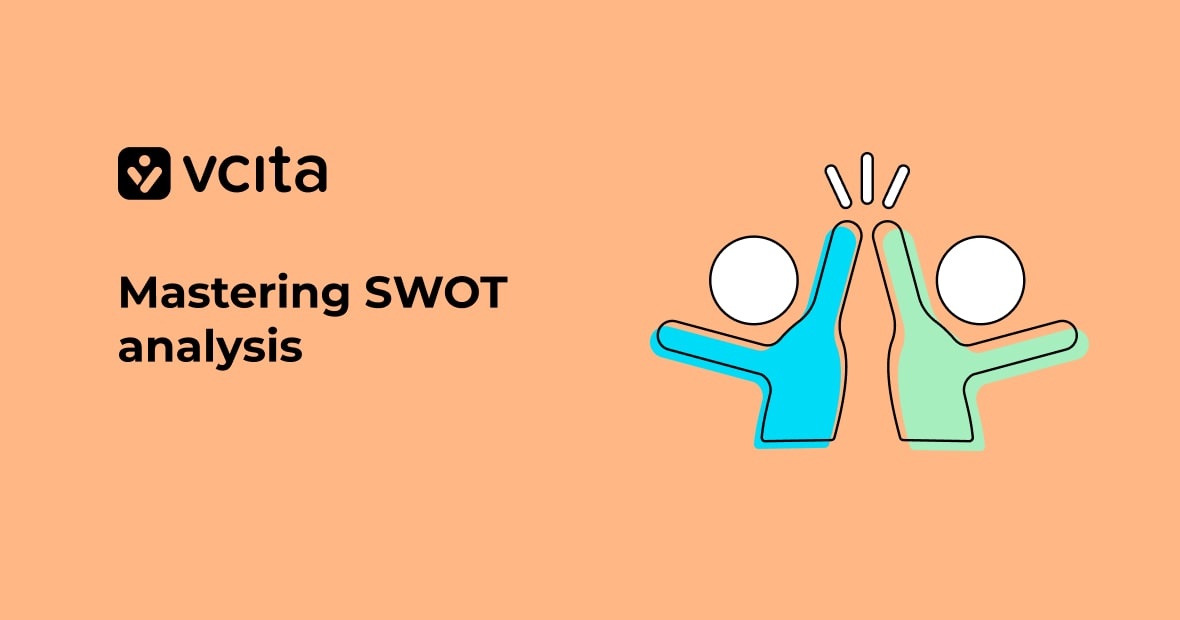You’re the person who’s taken one heck of a brave leap to make the world a little better by setting up an amazing business.
Now, it’s time to let everybody know that you’re out there.
Every entrepreneur needs an audience and that’s why we’ve compiled a list of tips to help you find, build, and monetize a strong audience of loyal and engaged Instagram followers.
Ready to say hello to your new Instagram followers? Let’s go!
#1. First things first: Clean up your Instagram account
Ever wondered why some of your followers seem to disappear overnight?
Perhaps they never interact with you and seem kinda, uh..well, dead?
Those are what are more commonly referred to as either Fake Accounts or Inactive Users.
Either way, you’re not gonna get any business from them and worse – they make your account look like a ghost town, with no shares, no likes, and no feedback.
To stay focused on the prize, you need to build an ecosystem of followers who are genuinely interested in your content and are available to help you spread the word and build your brand.
How to delete your fake/inactive followers on Instagram
To piggyback on our last point, having an overly large number of followers with little or no engagement makes prospective followers and even Instagram’s own algorithm suspicious.
A touch of spring cleaning is never a bad idea.
Luckily there’s a great app to help you get the task done!
Cleaner For IG saves you hours of manual work by letting you mass-unfollow and even mass-block inactive followers in a few clicks.
#2. Add Swipe-Up even without 10,000 followers
So what’s all this noise about Swipe Up?
Word on the street is that Swipe Up’s an amazing feature Instagram launched back in 2017.
Its popularity has grown and grown.
People will do anything to get it.
So. What exactly is it?
We thought you’d never ask.
Swipe-Up is an immediate call-to-action that sends followers to a landing page of your choice.
Great. Sign us Up!
Oh yeah. Whoops. Forgot to mention. You probably can’t.
What? But I have 9,000 followers.
We know. But Instagram’s policy is clear: Unless you have 10,000+ followers – no Swipe Up for you.
No Swipe-Up for you!
But wait, there’s hope.
Hack: How to Swipe Up on your Instagram story when you don’t have 10,000 followers
Thanks to South-African YouTube sensation Hayleigh from Hayls World you can hack your way into Swipe-Up even if you don’t have 10,000 followers:
Your viewers and followers will now be able to Swipe Up and visit ANY link you want!
Our suggestion? Send your followers to your online booking page where they can see and book your services 24/7 right from their smartphone.
#3. Choose your Instagram name and User name wisely
Look, We know you’re amazing at what you do.
However, that’s not the issue. How do you get the word out?
Did you know that Instagram is essentially one big yellow pages?
Think about it.
When you browse Instagram, you can search for anything from anywhere around the world. If a business has got an Instagram presence, you’ll find ’em.
So do everything you can to make yourself easily found.
Where to start?
Sounds too obvious but it’s actually your name.
On your account, there are two types of names you can have. Your account name and the name in your Bio.
It doesn’t really matter what your account is called. Sure, people can look you up, but only if they already know you.
Now, how many people are likely to know your name? If they did, wouldn’t you already count them amongst your followers and clients?
This is why you should optimize your second name aka the one that’s on your actual Page.
To be crystal clear, this is not the name you use to log in to your account. This is the name that’s right on your Instagram profile page, underneath your cute pic.
Ideally, your name should feature keywords that highlight what kind of services you offer and where you’re located.
The cherry on top?
If you include industry and geo keywords in your Name field, chances are you’ll get featured on Instagram’s Explore Page. Neat!
#4. Grab attention with colorful, high-res photos
After all’s said and done, the only way to gain followers that’ll convert into customers is by showcasing your services.
How do you do that?
By regularly posting colorful, eye-catching & high-quality photos.
Start pre-planning your posts. Grab any opportunity you can to snap photos of your work and you’ll end up having a resource library of awesome visual content for all your future posting needs.
Original Content has consistently been proven to get the best results, harnessing the most attention and creating more real engagement.
So roll up your sleeves and get snapping!
#5. Photo not great enough? There’s an app for that!
Something to consider when posting visual content are Instagram photo editing apps.
Naturally, you should always show yourself and work you do in the best light possible.
There are plenty of new and exciting Instagram photo editing apps out there but our favorite ones are:
- Snapseed has all the tools & filters you could ever need
- Foodie is especially great for close-ups
- Photo Lab offers you over 900 special effects to choose from
- VEED’s background remover blurs or totally gets rid of your photo’s distracting backgrounds
- Watermarkly is a free image resizer for Instagram
A word of caution on Instagram filters:
Keep in mind that there’s a recent shift in Instagram into a more “natural” look. Try not to tinker too much, and keep things real.
#6. Think before you hashtag
Not all Hashtags are created equal.
Hashtags can be as simple as they can be tricky!
Using too many hashtags can make you look unprofessional and confused. And that’s so not who you are.
Remember, the sole purpose of hashtags is to increase your online visibility, attract new relevant followers, and create real engagement.
Just 10 thoughtful Hashtags can be enough to get you the kind of attention you want and need.
Pro tip: For inspiration on what hashtags are out there and their popularity download the Tagstagram app.
Happy Hashtagging!
#7. Create reader-friendly captions
It may seem obvious, but sometimes we forget that Instagram is a mobile-first app, designed for hand-held screens.
When creating captions for your posts, make sure they’re optimized for small screens.
For example, a sea of hashtags is likely to swallow up your amazing, well-crafted message and make your target audience move on to the next post.
A word of advice?
Write your message first, and save the hashtags to the bottom of your post, underneath your captions.
The simplest way to do it to create a visual separation between your message and hashtags by using a choice of symbols like stars, hearts or arrows.
What’s genius about this trick is that your list of Hashtags will still be there. You’ll still have all the perks your hashtags bring you minus the visual minefield.
#8. Add Gifs to your posts & Instagram Stories
Adding a .Gif is a great way to grab attention and attract new followers.
You can add .Gifs to your posts, stories and of course your swipe ups!
It’ll multiply your engagement and even help you get featured on the Explore page! Oooh.
Best part? You can create your own original .Gifs with Giphy Cam, a super easy to use app that lets you record or convert videos to GIF format with or without filters and special effects.
So cool!
#9. Stay connected with Quick Reply
Time is money.
Responding to customers in an untimely fashion makes them go elsewhere. Fact.
That’s why it’s important to always look for a way to save time in a professional manner.
What better way than by using Instagram’s Quick Replies!
Instagram’s Quick Replies feature lets you create canned responses for frequently asked questions and saves you the hassle of typing the same answers over and over again.
Full disclaimer. This feature only works if you get a free “upgrade” to an Instagram Business Account. Something you should definitely consider.
Ready to get started with Quick Replies? Here, small business Blogger Viren Baid will guide you through the simple steps to set them up.
#10. Keep your online status private
For a customer, there’s nothing more frustrating than feeling ignored.
On your Direct Messenger, people can see when you were last active.
Turn it off ASAP.
Why?
Social media peeps tend to be into instant gratification and expect your full attention regardless of your work hours. If they see you online in real-time, they may be disappointed if you don’t respond right away.
Three easy steps to avoid this negative customer experience:
- Go to Settings
- Click Activity Status
- Swipe the Toggle to Off
#11. Interact and respond to your followers
You gotta run your Instagram like an extended arm of your business.
That’s right. Just like you wouldn’t leave a client waiting at your office door, you can’t leave followers in the dark by ghosting their comments.
Loyal followers, especially ones who regularly comment and like your posts need to be treated like VIPs.
Reply to comments, check out your followers’ accounts, like a few of their posts and make them feel you’re every bit as invested in their lives as they are in yours.
There are many third-party tools that can track comments and help you stay on top of things.
Our absolute fave is Iconosquare. This app is super easy to use and will show you exactly who and how people are interacting with you.
Total Game Changer.
#12. Add Geotags to put you on the map
Geotags are an awesome way to get you local exposure.
Most of your client base will come from near to where your business is located.
Basically, Geotags are Free Localized Advertising.
It is well known that posting with a location gets 80% more engagement!
Make your Content on Instagram reach the widest local audience by Tagging Your Location.
The more specific the better.
By the way, did you know that Locations have their very own Instagram feeds & stories?
Check out Location Stickers!
You’ll be added to them and reach an even wider audience.
#13. Throw Contests to win more followers engagement
Competitions are awesome.
Whether you win or not, the promise of a prize is a major incentive. Everyone loves a freebie!
This technique has been proven time and time again to harness real engagement. Especially on Social Media Platforms.
There are 3 main types of contests:
- The good old’ “Like to Win” contest
- The “Email-gated” competition that gets your prospective follower or client to hand over their email in exchange for a freebie
- The “Tag a friend”, which increases Likes/Follows and exposes your business to new potential customers
This is a surefire way to create positive buzz around your services especially during the holidays or sale time.
Not sure where to start? Check out Bethany Cartright’s great blog post on how to run a successful Instagram contest. She’ll give you ideas that you can easily make your own.
#14. Add line breaks in your Instagram Bio
Not to sound like a broken record, but, when considering layout and overall look of your account, remember that your posts will be exclusively viewed on a mobile device.
This is why the layout of your instagram bio is SO important.
As the old saying goes, you only get one shot at making a first impression. If there’s too much going on a small screen, people will scroll away.
A super simple and fast way to avoid that happening is adding Line Breaks.
- Using your favorite writing tool type your bio including all Line Breaks
- Select and click Copy
- Open your Instagram & click under your profile Image icon
- Tap on Edit Profile and paste the text that you have copied
- Click Done & Save the Changes
You will now be left with a professional and clear Bio. Yay!
#15. Create a Product Teaser in your Story
A product teaser aims to get your audience transfixed on your Instagram Stories. We want them to get excited and keep watching.
What better way to do that than by adding a little air of mystery. You can now choose to reveal only a small part of a post.
To do this complete the following steps:
- Go to your Instagram Stories to select your desired photo from your library
- Click the pen icon
- Choose the color you like, remembering to “Keep On Brand”
- Press down and hold on your screen for 3 seconds until the screen becomes a solid color
- Click on the eraser symbol. The part of the picture you want revealed is the part you must erase, the rest will remain hidden
- End by clicking on Your Story and sharing your work
Tag us in your examples. We can’t wait to see what you come up with!
#16. Look like a professional with Stop-motion graphic
This great technique will make you stand out from the crowd by giving your posts that certain “Je ne sais quoi” that makes people want to Like and Follow you.
The simplest way to create a stop-motion graphic from still images is to layer your still shots.
Sounds tricky, right?
Don’t worry, with apps like Framelapse for Android and Hyperlapse for iPhone, you’ll surprise yourself with just how quickly you’ll be creating eye-grabbing engaging content that looks super professional.
A great bridge between your Static photos & your Videos and also a heck of a lot of fun too!
#17. Post at the right time
Ultimately, you’re looking to convert your followers into clients.
So when is the best time to Post that’ll engage them as well as attract new interest?
Spoiler Alert: it’s when everyone’s online.
Ideally, you should avoid posting content in the middle of the day (11-3pm), when people are having lunch or busy with work.
Sundays too are the No Man’s Land of activity.
On the flip side, you should absolutely be posting Monday through Friday at around 5 pm.
It’s when users are at their most active: when they stop working for the day!
You should also aim to deliver content on Saturday mornings around 10 am when your followers are scrolling through their Instagram with their first cup of Joe of the weekend.
Finally, the day with the most amount of traffic is none other than Hump Day. Save your most important content to the holy grail of posting times: 5 pm, Wednesday afternoon.
However, keep in mind that these are just general rules of thumb. Ideal posting times may vary between Geos and audiences.
If you really want to know what posting times work best for you we suggest that you upgrade to an Instagram Business Account.
With an Instagram Business Account, you’ll get access to analytics that will show you when and how your followers are interacting with you.
Pretty neat, right?
#18. Find the right posting balance
Posting regularly is key to your success.
After all, you have to give your followers a reason to keep checking out your posts, watching your stories and most importantly looking up and booking your services.
Err on the side of caution: constantly posting will appear unprofessional.
Ideally, you should aim at posting once a day, or at the very minimum, once every other day.
To get new followers and keep your loyal ones, you must stay active and visible.
Be realistic with the time you can allocate to your “Instagramming” and as hard as it is, just like getting down to the gym, turn it into a routine and make sure you stick to the plan.
A great app that can help you crack the ideal timing and frequency for your posts is Crowdfire, a Social Media Manager.
Crowdfire offers several tools, the most interesting of which is a feature that pre-schedules your posts in advance.
It gives you three different times to choose from:
Post Now, Post at best time (when your audience is online) and Post At Custom Time.
Nice!
#19. Limit your Screen Time on Instagram
When you work for yourself, knowing when to stop for the day can be hard.
So setting a reminder that tells you when your time on Social Media is up for the day, is an absolute must!
Thankfully, Instagram has a feature that allows you to set a reminder that lets you know when you’ve spent enough time on your account and it’s time to head back to reality (or Netflix).
Here’s how to set your time spent on Instagram reminder:
Click on:
- Menu Button
- Settings
- Account
- Activity
- Set Daily Reminder
- Choose the Daily Limit
- Set Reminder
You’re all set!
Ready to win more Instagram followers?
Whether you’re an Insta-newb or ninja, the tips outlined in this article will help you set up your account like a pro and attract new followers.
Learning how to Instagram is a long and exciting ride. If your journey starts here, we hope we’ve inspired you to venture a little further out and see more of what Instagram has to offer.
#MorePowerToYou