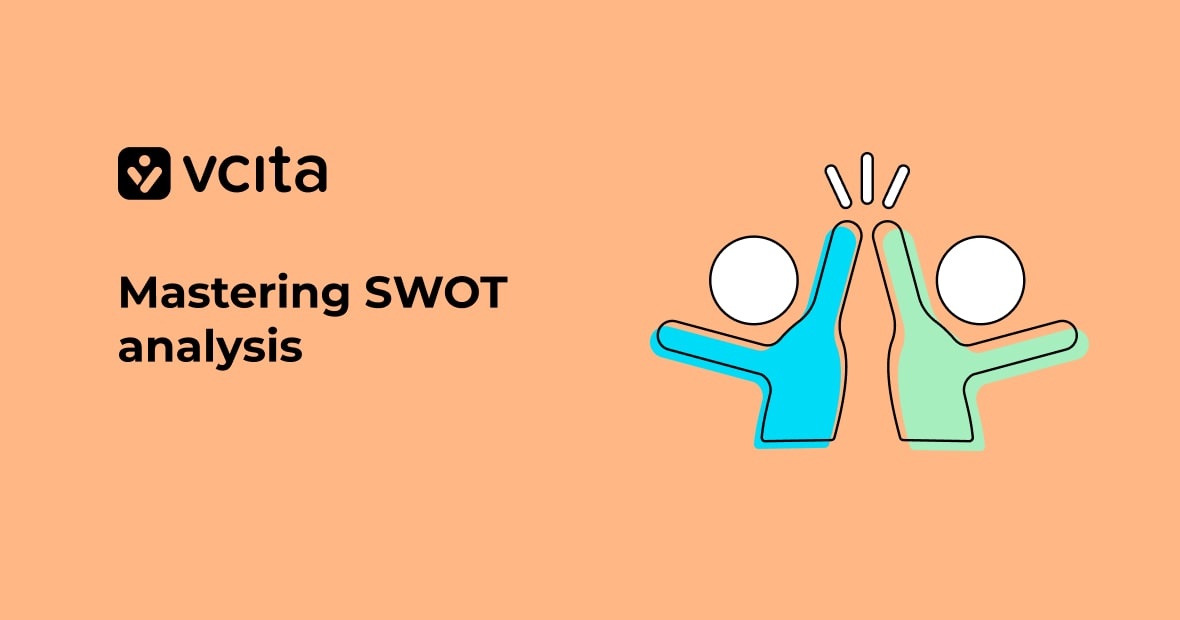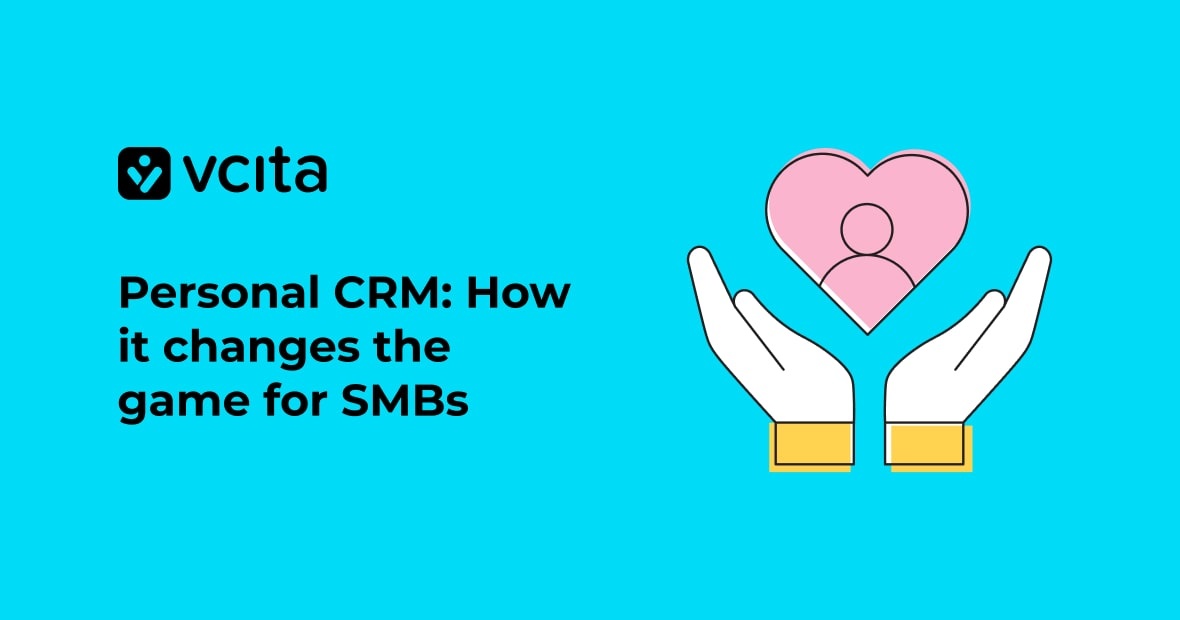You’ve established your business, you’re working hard, and you’re beginning to see some money coming in on a regular basis. Now you’re ready for the next step: sorting out your business finances.
As a small business owner, you’ll need to get acquainted with several tools like estimates, invoices, payment processing, receipts, and client management.
Being able to find all these tools in one place will not only help you stay organized, but it will also remove a lot of the “fear factor”.
Rest easy, as vcita gives you all the functionality you need as a small business, in one neat app, with your own branding, ensuring a streamlined and professional customer experience.
Let’s walk through some of our financial features. It’s worthwhile having a good look around to familiarize yourself with the layout and to get to know what tools you have at your disposal. We also have some practical guides which you can click on to help you understand and set up these features step-by-step.
Control your cash flow
The dashboard is your starting point. Here you will find an at-a-glance view of your business, including money coming in and going out, what you’re owed, and predicted earnings based on confirmed bookings. Yep, that’s called cash flow and now you can brag to your friends that you have a handle on it, since you will!
The really clever part here is the way in which the app takes different elements of your business and integrates them into a well-rounded process, so you don’t have to do any of the heavy lifting. Just leave it to vcita, and you’ll have all the data you need to plan for the coming months. The dashboard numbers seem to be low for next month? Maybe it’s time to run a marketing campaign. And that’s something you can do from the app too! Read on for more about this later.
Get organized, get paid!
Stop chasing your money thanks to a smart invoicing solution, fully integrated with your client contact list. As with the dashboard, vcita does all the work when it comes to generating invoices. With two simple clicks, the app generates a branded invoice with all of your client’s open payments. Send it off and your clients can pay on the spot, from their mobile!
All you have to do is click to instantly send a smart payable invoice to each client. For example, Terry runs a home cleaning service and takes bookings through her vcita app. Each service is individually priced, and she also offers an hourly charge for some services. When she wants to know how much a certain client owes, all she has to do is click on the client name and the app generates an invoice; the app already has the information about how many hours and which services Terry has provided. Now she just has to click to send – it’s that simple!
Get paid faster
vcita makes it super easy for you to get paid while erasing the potentially uncomfortable emotional element surrounding asking for payment directly. Mobile Payments enables a quick hassle-free collection process, allowing your clients to settle their bills directly from their mobile phones with a couple of taps. You can also choose to take payment along with bookings (rather than after the service), making the process even smoother.
vcita supports several popular methods of online payment processors including PayPal, Stripe and Square. The CRM allows you to securely store customers’ credit card details making it easier for you to charge each time. What makes it even better is that vcita will automatically send out reminders for unpaid invoices, so you don’t have to worry about awkward conversations, which can be quite a lifesaver, since some of us fear confrontation even more than finance!
Upgrading your services
vcita offers some great tools for upgrading your services, including offering a package as opposed to a one-off service. You can also use cross-selling for adding extras. Here’s an example of how these features work: Hailey has been using vcita for a couple of months to get her new aromatherapy massage business off the ground. She has been using the smart invoice feature, and wants to offer her best clients an easier and value-added way to pay.
She adds the possibility to purchase a package of 5 or 10 sessions, each with a clear use-by deadline. Then she adds the upselling option to purchase essential oils after a session – she’ll give these in person but add the total to the invoice making it simpler for her to sell, and easier for her clients to pay.
Marketing and more
Now that you have money coming in, and you are on top of the finances, you can aim a little bit higher. There are extra features which enable you to run a marketing campaign, such as special promotions and even coupons!
You can add the personalized touch by sending a customized discount code for birthdays or other special occasions which can be generated by the app. As with all the other features, if it seems a bit complicated or overwhelming, you just have to refer to the user guide.
Make vcita work for YOU
Hopefully, by now you have some idea of the potential available when you make use of ALL the vcita features, and you are fired up and ready to go. It might seem like a lot to learn at once, so here are a couple of things to bear in mind
- Take it one step at a time. Take advantage of the user guides and learn as you go.
- It may take a few minutes to set up or to learn, but it will save you many hours in the long run, and eventually save you a lot of money too.
- vcita is your all-in-one toolbox: leverage all the tools in it to build a business you’re proud of.
- Still can’t find the answer? don’t be shy, contact our support team right here.
Not on vcita yet? what are you waiting for? go ahead and give it a try – the first 14 days are totally free!