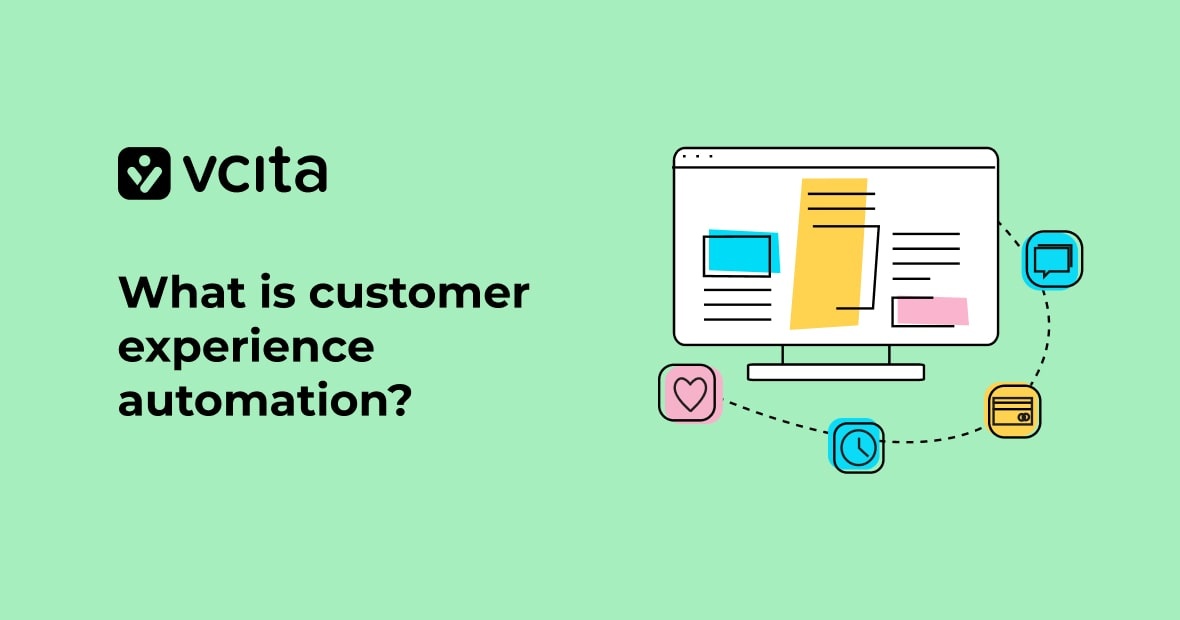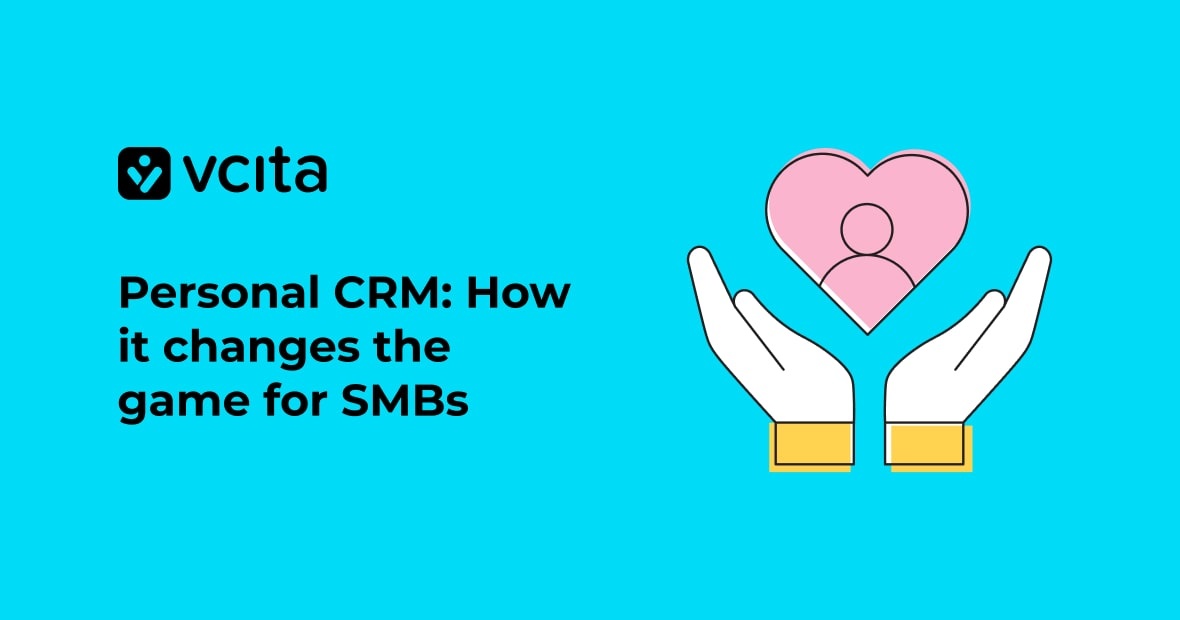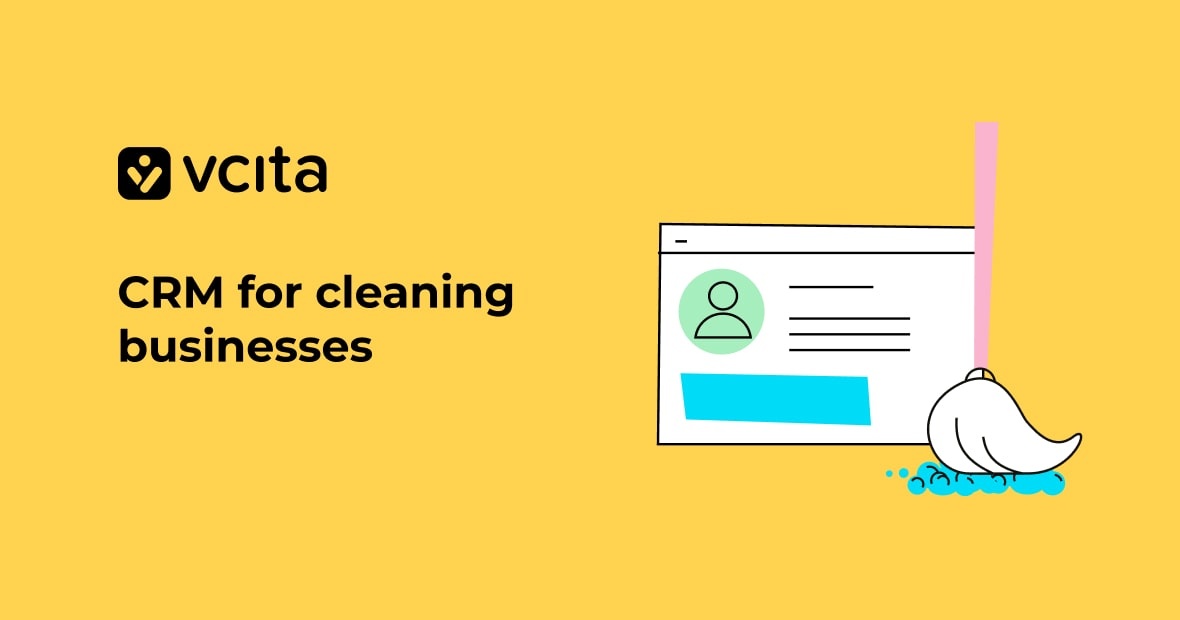As a small biz owner, you know that customers expect seamless service. But providing top-notch customer experience across the customer lifecycle takes work. The key? Customer experience automation (CXA).
Using artificial intelligence (AI) and machine learning (ML), CXA tools can help you to automate customer interactions, support, and engagement, ultimately improving customer experience. By leveraging automation software for contact centers, live chat, and personalized communications in real time, you can unlock the benefits of excellent customer experience.
Read on to learn how CXA helps you deliver service that delights customers and fuels success.
The benefits of customer experience automation for small businesses
Customers today expect fast, personalized service across channels. Automating customer interactions using customer experience automation (CXA) tools is one of the best ways to deliver on their expectations.
By improving customer experience, you’ll be able to raise customer satisfaction and increase revenue and loyalty, while CXA tools also help you to cut costs and free up your time for deeper customer interactions.
Here are the main benefits that customer experience automation brings for small businesses.
Higher customer satisfaction
Automation allows you to respond in real time and provide the quick solutions that your customers crave. With AI and machine learning, you can anticipate customer needs and resolve issues faster. Chatbots, for example, can handle simple inquiries in real time, 24/7 Call center software, for example, can efficiently route calls, answer basic inquiries, and provide customer support options, allowing customers to get the information they need without waiting for an agent. The faster you deal with customer issues, the happier they will be, which translates into greater loyalty and more recommendations that bring in new customers.
Lower costs
Automating simple tasks like responding to common questions frees up your time and resources. Chatbots and live chat can handle basic inquiries 24/7 at a fraction of the cost of human agents. This also frees your existing employees to spend more time on complex queries that chatbots can’t deal with.
Fewer errors
When you automate repetitive tasks like data entry, billing, and appointment scheduling, you help remove the risk of manual errors. Mistakes like entering the wrong name or transferring the wrong total are far less likely to occur. Automation also ensures consistency across channels, which further boosts the customer experience.
Valuable customer insights
Automation tools capture customer data that provides key insights into their needs and preferences, enabling you to map the customer journey, identify pain points, and streamline interactions. By analyzing these insights, you can personalize communications and improve the overall customer journey.
Increased revenue
Leveraging the customer insights that you get from your CXA solution can empower you to deliver amazing, personalized experiences at every touchpoint. Personalizing communications based on customer data leads to higher satisfaction and lower churn rates, turning new customers into loyal advocates and boosting your bottom line.
Continuous improvement for customer experience
Customer experience automation gives you data and insights to better understand your customers’ needs over their lifecycle. Analyzing customer feedback, behavior, and journeys helps identify areas for improvement. You can then refine automated processes, personalize offers, and boost engagement.
Key areas to automate for better customer interactions
There are a number of different ways that you can apply CXA software to automate customer experiences. Here are some of the most effective approaches to make the most of your CXA solution.
Offer self-service options
According to a survey, 67% of customers prefer self-service over speaking to a company representative. They like to be able to find answers to their questions immediately, without waiting for someone to pick up the phone.
What’s more, self-service chatbots and portals can handle basic inquiries 24/7, so customers can access answers and support at any time. Self-service options like chatbots, knowledge bases and FAQs give customers control over how they engage with your brand. Implement tools like an AI-powered chatbot on your website to provide quick answers to common questions.
Streamline customer feedback
Customer feedback is key to improving the customer experience, so make it easy for people to provide reviews and input. Automated feedback forms, surveys and review requests help speed up response times.
Automation tools can send feedback forms via email or SMS right after an interaction. This makes it more likely people will provide feedback while the experience is still fresh in their minds. The data from feedback forms feeds into AI and machine learning models to help personalize future communications.
Optimize contact center operations
A contact center is your hub for customer service and support. Automating processes like call routing, note-taking and follow-ups help agents work more efficiently. Automation also provides a consistent experience for customers contacting your business.
For small businesses, even automating one or two contact center functions can make a big difference. For example, automatically logging details from phone calls in a CRM system gives agents context for follow-up interactions. Response time analytics help identify areas to improve, so you can better allocate resources.
Choosing the right customer experience automation tools
Advancements in AI and machine learning have made it possible to automate many parts of the customer lifecycle using customer experience automation (CXA) tools. But which solution is the best for streamlining customer interactions, reducing response times, and providing a personalized experience?
When evaluating CXA software, look for tools that automate the full customer journey. This should include built-in live chat, email management, contact center features, data analytics, and customer support capabilities.
When choosing your CXA software, consider your budget, business needs, and how scalable the solutions are as your company grows. Conducting a thorough needs assessment will help determine the right tools for your industry and ensure maximum benefit. For the best experience, choose a platform that integrates with your existing systems, and has open APIs to connect data sources.
Recommendations for small business customer service automation tools
- Zendesk: A comprehensive, all-in-one customer service platform with live chat, shared inboxes, and an AI-powered knowledge base. Integrates with popular apps like Shopify and Mailchimp.
- vcita: A powerful and complete small business management solution that offers customer portals, chatbots, automated invoicing and billing, email and SMS automation, integrated CRM automation, and more, with affordable pricing plans.
- Drift: Specializes in conversational marketing and sales. Features include live chat, chatbots, and targeted email campaigns based on customer data and behavior. Simple, affordable plans for small teams.
- Intercom: Provides messaging and engagement tools for sales and customer success teams. Use for live chat, emailing new and existing customers, and sending personalized communications based on customer attributes.
Successfully implementing customer experience automation
Once you’ve found the best CXA solution for your small business, you want to make sure that you maximize its capabilities. Here’s some advice for implementing and optimizing your customer experience automation solution.
Training employees
Your CXA tools are only effective if your employees know how to use them. For successful implementation, customer service reps should be trained to work with automation tools. They need to understand how to:
- Review and optimize automated responses
- Take over when automation reaches its limit
- Provide feedback to improve the automated systems
Setting expectations
Managers should set clear expectations about using automation to handle simple, repetitive inquiries, while reserving agents for more complex issues. Finding the right balance of human and automated customer support is key.
Continuous improvement
To keep improving, businesses need to monitor KPIs like customer satisfaction (CSAT) scores, response times, and automation usage. Customer feedback and data should be reviewed regularly to identify areas of improvement in the automated systems as well as opportunities to further optimize the customer journey.
CXA tools are the secret to outstanding customer experience
Staying ahead of customer expectations is challenging, but automating the customer experience is a game changer. By streamlining journeys, speeding response times, reducing costs, and continuously optimizing engagements, you’ll build loyalty, free up resources, and increase your understanding of your customers preferences. Providing the seamless, personalized service that customers expect will empower you to grow your business, gain a competitive advantage and set yourself up for long term success.