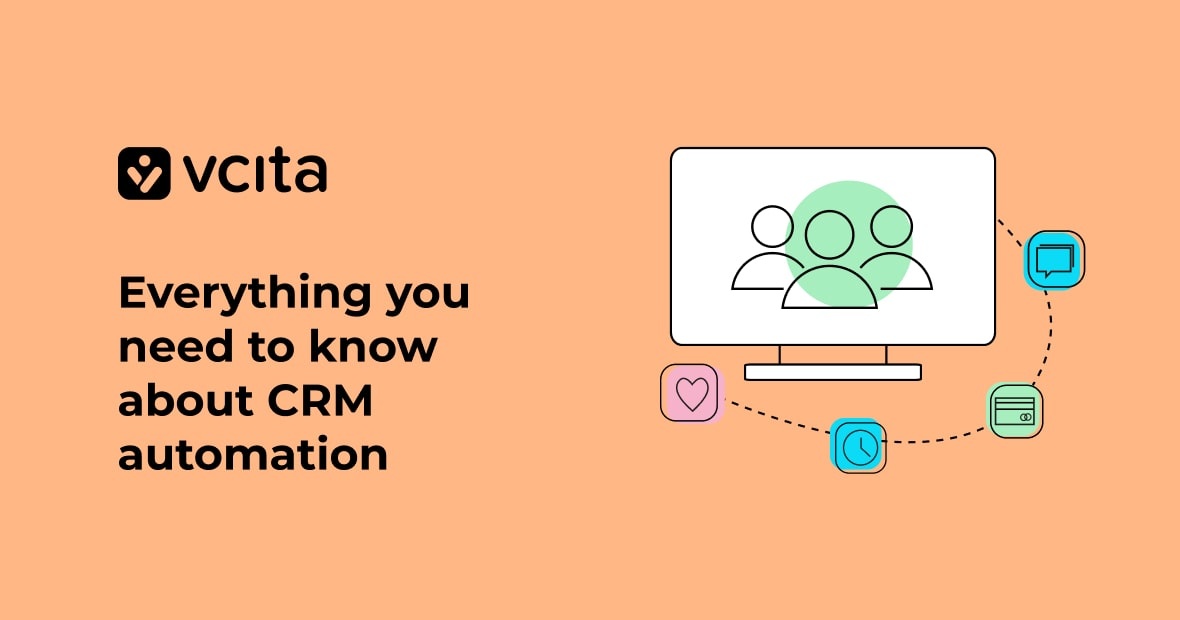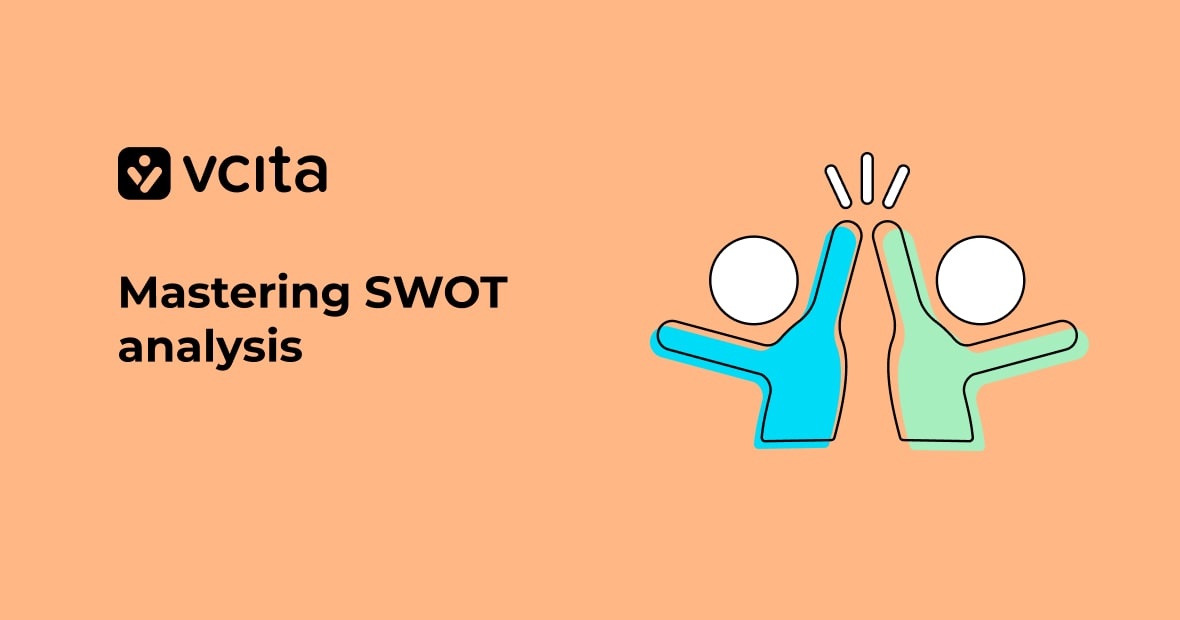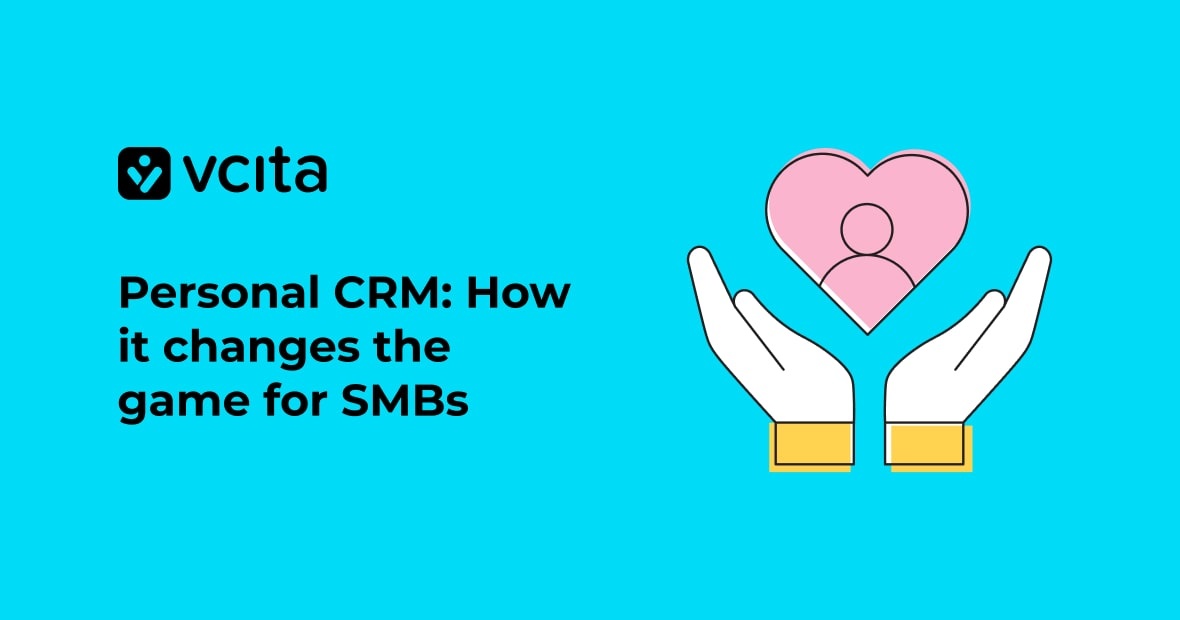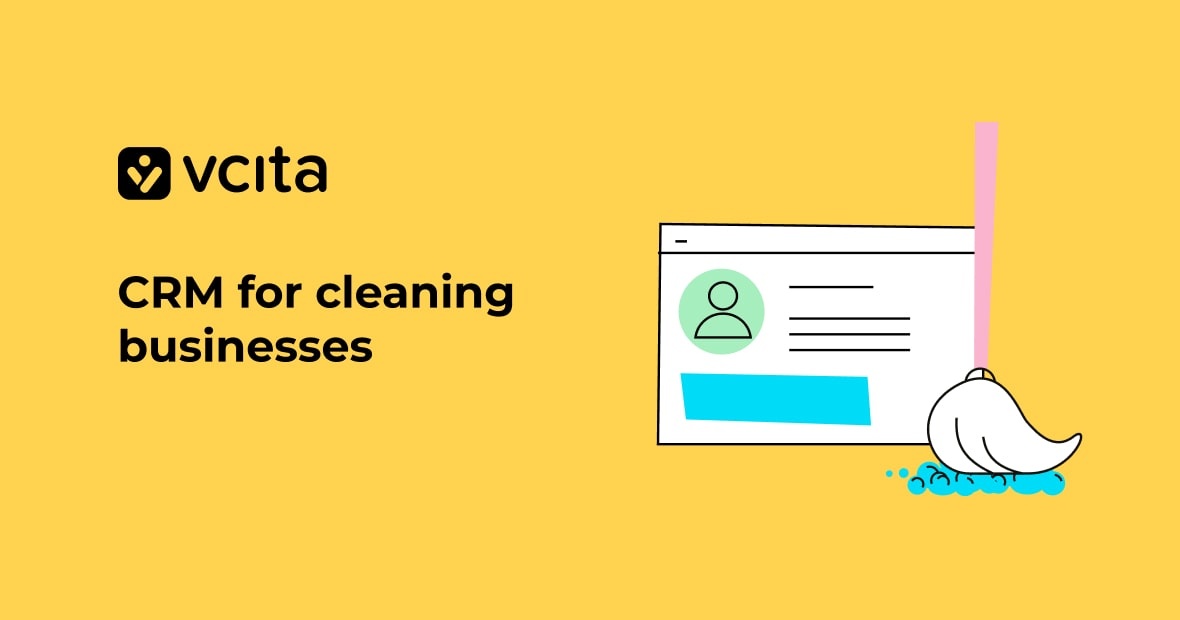When you run a small service-based business, you might find you spend most of your day fielding emails, returning phone calls, and manually entering data into your CRM system. The amount of time required for lead scoring, managing your sales pipeline, and basic customer relationship management cuts into the time you need to focus on your actual sales process and growing your business.
What if there was a way to automate many of these repetitive tasks, freeing you and your team members to spend more time with your leads and customers?
CRM automation can help. By connecting your CRM system to marketing automation workflows, a cloud CRM, and other tools, you can save tons of time on data entry and improve customer interactions. The benefits of CRM automation are huge for any small business drowning in customer data and looking to scale.
What is CRM automation and how can it benefit your small business?
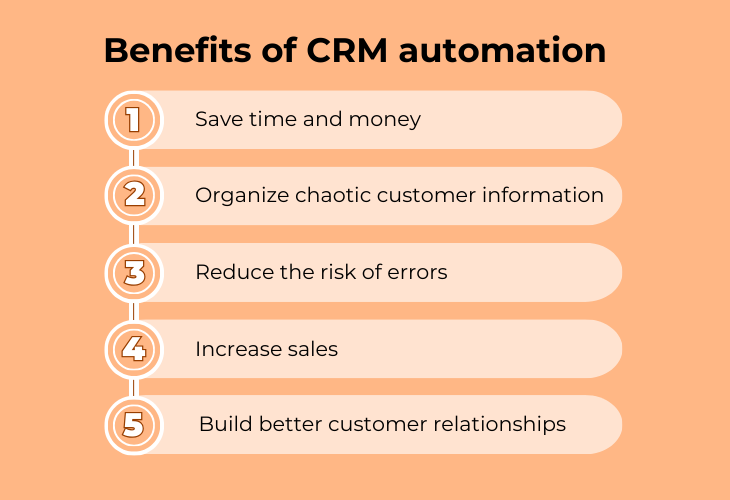
CRM automation is a suite of tools which automate many of the tasks involved in customer interactions. With CRM automation, you can streamline your small business’s sales and marketing processes. Here are some of the benefits you can expect to see when you use CRM automation.
The right CRM automation software can save your team members time by handling repetitive tasks. It gives you a complete view of your leads and customers in one place and helps move them through your sales process. The benefits of CRM automation include:
Save time and money
CRM automation handles repetitive tasks like data entry, sending email marketing newsletters, and managing phone calls. This frees up your team members to focus on more important work. No more wasting hours every day on manual processes. With automation, you’ll reduce costs and improve efficiency.
Organize chaotic customer information
A good CRM system captures customer data from all your channels – website, social media, email, phone, in person. CRM automation organizes this information in one place, giving you a complete view of your customers and leads. You’ll know their history, communication preferences, and needs in real time.
Reduce the risk of errors
Manual data entry isn’t just annoying and time-consuming. It’s also highly error-prone. CRM automation pushes data across all your customer related tools to slash the risks of a mistake like calling the wrong phone number or addressing a customer by the wrong name.
Increase sales
CRM automation gives you visibility into your sales pipeline and how leads are moving through the sales process. Features like lead scoring, automation workflows, and lead management help you identify hot leads quickly and ensure no lead slips through the cracks. You’ll have an accurate view of sales opportunities at every stage.
Build better customer relationships
With a CRM, you can set up automated follow-up emails, schedule reminder SMS messages, and use marketing automation to engage customers at the right times. Staying in regular contact helps build trust and loyalty. Customers will appreciate your attention and responsiveness.
CRM automation can also be extended to efficiently handle after-sales support and follow-up communications. With the option of digital receipts, businesses not only contribute to environmental sustainability but also offer customers a more convenient way to receive, store, and manage their purchase records
In short, CRM automation allows small businesses to manage leads and customers, close more deals, and provide amazing customer service.
Streamline your sales pipeline with CRM automation
As a small business owner, you know that managing customer relationships and your sales pipeline efficiently is key to growth and success. One of the best ways to streamline your sales process is by implementing CRM automation.
Automated lead scoring
Lead scoring is a system to assess and prioritize potential customers based on their likelihood to convert into a sale. Automated lead scoring streamlines the process of classifying and categorizing sales leads with numerical values, allowing your sales and marketing teams to identify promising leads more quickly and accurately.
In this way, automating lead qualification and scoring saves time and resources by reducing the need for manual data entry and analysis, allowing your sales teams to focus on high-quality leads.
Streamlined lead management
A good CRM automation tool will also help you manage leads and customers in real time. It can automatically log details like:
- New contact info from website forms, emails, phone calls, and social media
- Notes from sales calls and meetings
- Customer data from other sources
CRM automation saves you and your team members hours of repetitive tasks like data entry by automatically logging and updating lead and customer details. Your sales reps can then spend more time engaging with promising leads and customers.
Automate repetitive tasks and customize workflows to save time and improve sales
One of the biggest benefits of CRM automation is how much time it can save your team. Data entry, lead management, and repetitive tasks like email marketing or phone calls can eat up hours of your day.
CRM automation takes care of these time-consuming jobs so you and your employees can focus on more important things. The time you save can be spent on high-value tasks, like completing sales and providing great customer service, that actually drive your business forward.
As well as automatically capturing and sharing full customer details, CRM automation allows you to customize workflows that improve your sales process and boost team productivity. With workflows tailored to your business, you can optimize customer relationship management and save time on repetitive tasks.
Save time on manual tasks
Many CRM automation tools also include workflow automations that can automatically send emails, schedule and log phone calls, and update lead scores based on specific triggers. These automations save you from having to manually go through each lead to schedule follow-ups or update information. Instead of spending hours each week on busy work like email marketing or cold calling, you can set up automations to handle these jobs for you.
Simplify lead management
CRM automation makes it easy to score and prioritize leads so you can focus on the hottest prospects. Set up workflows to automatically assign values to new leads based on criteria like social media activity, email opens, and website visits. Your sales reps will know which leads to contact first, and spend less time on data entry and more time closing deals.
Streamline your sales pipeline
Customized CRM workflows move leads through your sales pipeline more efficiently. Set up automations to schedule follow-up calls and emails, update lead statuses, and prompt next steps. Your sales reps will always know what actions need to be taken to advance opportunities through the pipeline. No more leads falling through the cracks!
Improve team collaboration
With CRM automation, your team will work together seamlessly. Create workflows that automatically notify team members about changes to leads, schedule meetings, and assign new tasks. Everyone will be on the same page about the status of leads and customers in real time. This simplifies communication, reduces confusion, and boosts productivity.
For small service businesses, saving time is often the most significant benefit of implementing a CRM automation solution. The more you can automate, the more time you’ll save—and the more you can focus on growth. vcita’s cloud CRM and automation features deliver all this and more for small businesses.
How to choose the right cloud-based CRM software for automation
Choosing the right CRM automation software for your small service business can help you manage customers better and save time, but how do you choose between all the options on the market? Your final choice depends on your business’ specific needs and budget, but here are some important features to look for in any CRM automation solution.
- Lead scoring and routing. Check the solution can automatically assign scores to leads, to assess lead quality and route each lead to the right sales rep.
- Automation workflows. Make sure the tool can set up automated email sequences, tasks, and reminders based on actions and events.
- Data capture. Choose software that gathers customer data from multiple sources, like websites, social media, and forms, and shares it with all your tools, to reduce manual data entry.
- Real-time reporting. Make sure the solution delivers easy-to-read reports on leads, deals, tasks, and sales activity in real time, so you can make data-driven decisions.
- Cloud-based solution. CRM automation that’s based in the cloud is easily scalable to continue meeting your needs as your business grows.
Comparing the top CRM automation solutions
The three top CRM automation software providers are Pipedrive, HubSpot CRM, and vcita. Here is a short overview of the pros and cons of each platform.
vcita:
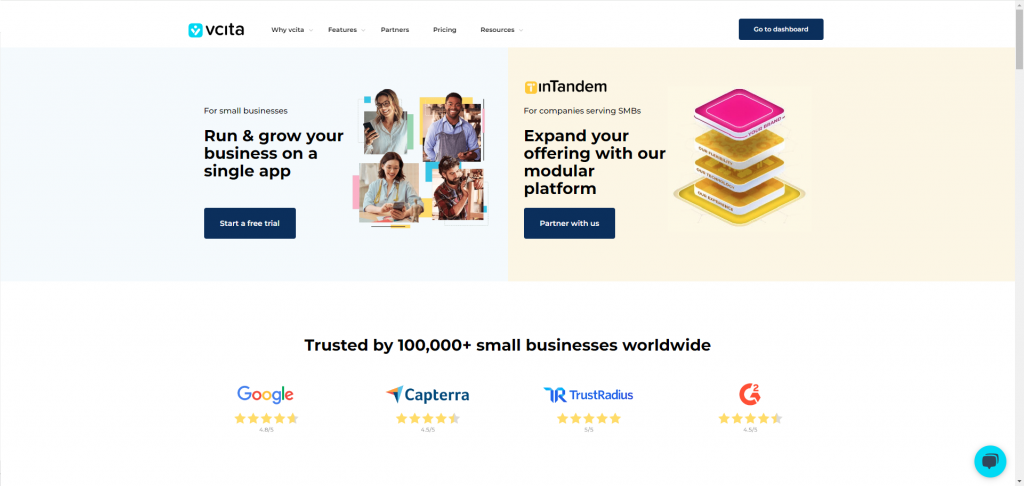
- Pros: An easy-to-use all-in-one solution that covers all your business management needs.
- Cons: Limited integrations and a higher price.
Pipedrive:
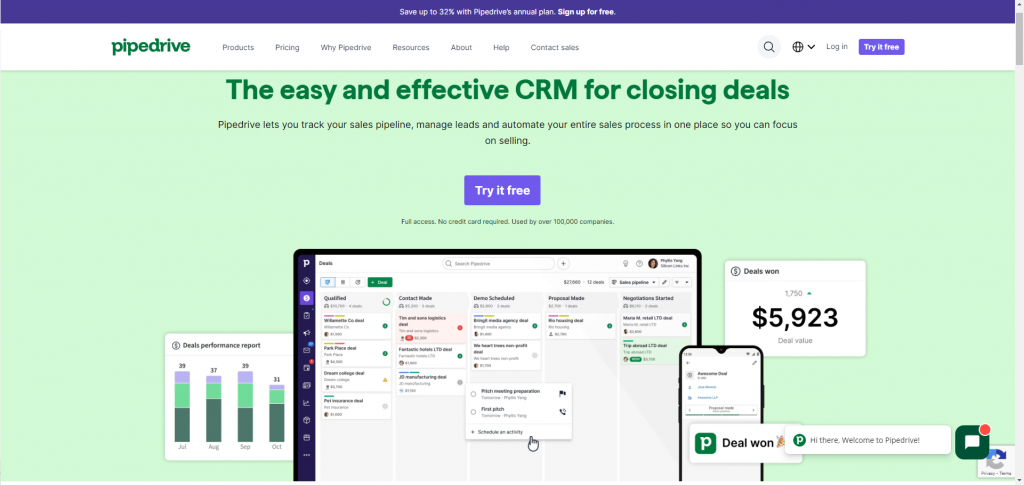
- Pros: Very visual sales pipeline and affordable pricing.
- Cons: Limited marketing automation.
HubSpot CRM:
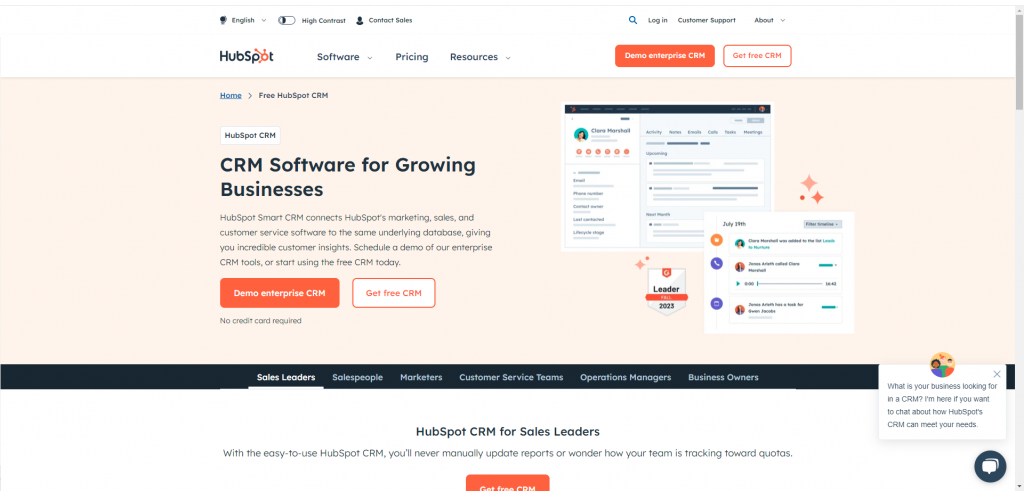
- Pros: Free, but still includes great marketing automation.
- Cons: Can be complex to set up.
Your small business is crying out for CRM automation
The benefits of CRM automation are huge for small businesses. CRM automation helps you manage your customers and sales pipeline better by capturing all your customer data and interactions in one place. But the real benefit is how much it helps you simplify and streamline your sales process so you can stop wasting time on repetitive tasks and start focusing on the work that really matters. With CRM automation, you’ll manage customers better, close more deals, and gain back valuable time. Give your sales team the tools they need to boost productivity and focus on revenue-generating activities, and watch your bottom line soar.